From 2013 to 2017, the number of photos taken doubled from 6 billion to 1.2 trillion—according to research, 85% of the photos taken that year came from smartphones. In the years since, the “mobile revolution” has continued to take hold of the world of photography, not only on our social media feeds but also in major commercial campaigns.
Its influence can be seen in international contests like the iPhone Photography Awards (IPPAwards) and the Mobile Photography Awards, as well as in television commercials from brands like Apple, Samsung, and more. Now, with more stock photography platforms and agencies accepting mobile uploads, it doesn’t seem this trend will slow anytime soon.
In 2020, you don’t need an expensive camera to create marketable commercial images. You just need the mobile phone in your pocket. With the 500px mobile app, you can build your Licensing portfolio on-the-go and from a single device. Here’s how to do it right.
Capture the best possible quality
Any photos you submit for Licensing on 500px have to be sharp, high-quality, and at least 3MP. As we mentioned in our recent article, Things to keep in mind when Licensing photos shot on your mobile device on 500px, there are a few steps you can take to instantly improve your images: save your files at full size (avoid compression), shoot in daylight (no flash), and download an app that’ll allow you to shoot in RAW.
Also, avoid digital zoom, as it will degrade the quality of your photos; as mobile photographers often remind us, “Zoom with your feet!” With most phones, the back camera is usually a better bet as well, as it will produce higher resolution images than the front. Finally, use a mobile tripod to ensure your images are perfectly sharp, or steady your phone on an even surface.
Adjust your settings manually
Your phone’s auto mode might work well in some situations, but it won’t give you nearly as much creative control as you’ll get when shooting in manual. Remember to adjust your exposure and focus by tapping on your screen, and then finessing the settings as you see fit.
Apps like Camera+ 2 and ProCamera are must-haves if you want to perfect your shutter speed, ISO, white balance, focus, and more. They also have plenty of modes to mimic the experience of shooting with a DSLR or mirrorless camera.
Shooting with a low ISO is important, especially when Licensing your photos, to avoid noise, while a faster shutter speed will eliminate motion blur. Your white balance settings will help you get those true-to-life colors, without any unnatural-looking cool or warm color cast.
Understand the limitations
Phone cameras aren’t perfect, and while there are apps to help you control your exposure time and ISO, most come with a fixed aperture. As a result, phones are not good at capturing a shallow depth of field; true, “Portrait Mode” on the iPhone helps you mimic this effect, but it’s not as good as what you’d get with a DSLR or mirrorless camera, so it’s best avoided.
Instead, we recommend using your composition, angle, and perspective to capture the look you want, while understanding your phone’s technical limitations. Read the manual to get an idea for what it can and can’t do. Of course, the more megapixels you can get, the fewer the limitations.
Your phone might also struggle to get the perfect exposure in high contrast lighting, so keep that in mind. You can always try HDR images, but this technique can lead to unnatural, artificial-looking photos (and potential image rejection), so use your best judgment here. It’s best to wait for bright, even daylight when shooting with your phone.
Experiment with lenses
Depending on the phone you have, you might have one lens or several, but you can always invest in some budget-friendly external lenses. “Many companies produce cases with lens attachments as well as lenses that are able to clip directly to the phone,” the 500px Content Team tells us. “Now, your phone can easily replicate the effect of anamorphic, fisheye, and zoom lenses.”
Brands like Moment, olloclip, and Xenvo have options that can help your mobile photos stand out from the crowd. No matter what lens you use, remember to carry a lens cloth for easy cleaning; smudges and dust could lead to image rejection, so you’re better safe than sorry.
Download a release app
Apps like Releases, Easy Release, and Model Releaser streamline the process of getting model and property releases, empowering you to create marketable photos wherever you are. Any photo with a recognizable person or property needs to be released to be licensed for commercial use, so come prepared.
Focus on photos you couldn’t get otherwise
In our recent story The best types of cell phone pics to submit to Licensing, we highlighted some genres where mobile photography comes into its own, including everyday lifestyle pictures and spur-of-the-moment adventure photography.
Your mobile device doesn’t need to replace your regular camera in all situations; at its best, it’ll enable you to get the kinds of photos you just can’t get with a bulky DSLR. That includes candid moments with family and friends, impromptu photoshoots in the city, and immersive, first-person perspectives like those you see on social media.
There are some situations where expensive cameras shine, like studio photos or low light photography, but mobile photography has its own applications, like street and lifestyle photos. There will always be a demand for authentic, model-released photos, and your phone is an ideal tool for capturing that kind of content.
Study the market
Mobile photography has opened up a whole new world of potential stock images, due to its convenience and portability. That’s what makes this field so exciting, so take a look at what’s already on 500px and Getty Images to see if you can find a subject or perspective that hasn’t been covered yet. Maybe it’s your local community or a unique angle you can only get with a mobile, but chances are you have access to something other photographers don’t. Find out what that is, and explore it with your phone.
Make it croppable
We’ve already discussed the importance of “croppability” in commercial photography, and the principle holds whether you’re shooting with a DSLR or a mobile phone. When composing your shot, make sure to go wide and include plenty of negative space so buyers can crop it to suit their needs and format (another reason to steer clear of digital zoom!).
When in doubt, simplify
Mobile devices aren’t always the best at capturing complex, sweeping landscapes, night skies, or faraway details, but they are great at taking photos with the kinds of clean, simple compositions that work well for Licensing. Follow all the “rules” you learned in school, like leading lines, the rule of thirds, and symmetry, and remember to check that thumbnail to make sure it’ll jump off the screen.
Apply natural edits
With mobile editing apps, you can do just about anything to your photos, from adding textures to color blocking, but not all of these effects are suitable for Licensing. Heavy edits can decrease the quality of your image, and buyers also prefer authentic images that feel relatable and true-to-life (no heavy filters). When in doubt, use restraint.
Get the 500px mobile app
In recent months, 500px has streamlined the Licensing process, making it easier for you to upload your photos on-the-go. Licensing is available via both the Android and iOS apps, so you can do everything on your phone, including adding digital model releases. “The whole process from inspiration to submitting a photo can easily take just 60 seconds, allowing you to conveniently add to your commercial portfolio at any time,” the Content Team explains.
Keep shooting
The great thing about mobile photography is that you can create anywhere and at any time. Licensing is often a number’s game, so the more you shoot, and the more you put into your portfolio, the more potential it will have.
In the world of commercial stock photography, we often talk about “finding your niche”; that is, learn what sells and where you excel, and shoot in that direction. That’s always good advice, but with mobile photography, there’s no reason to limit yourself, so try everything. Experiment with lifestyle sessions, food shoots, conceptual still lives, and more to see what works; you could stumble upon your new favorite genre.
Not on 500px yet? Click here to learn about Licensing with 500px.






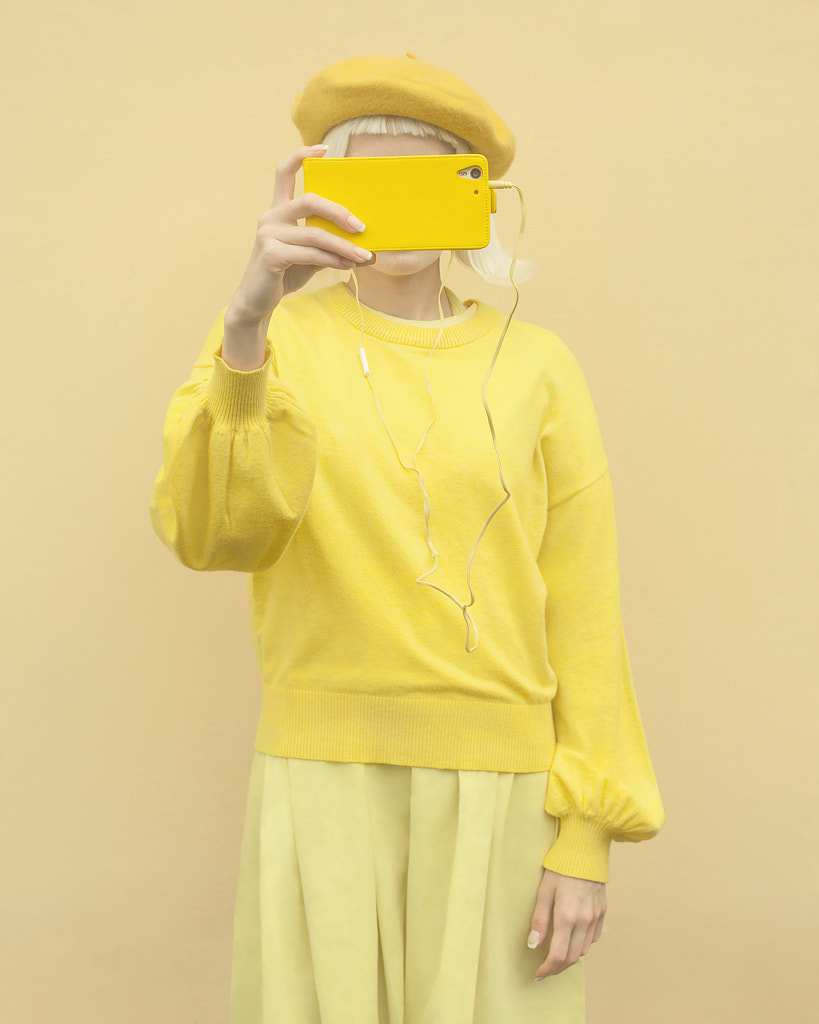






Leave a reply