Consider this: the 500px collection on Getty Images contains well over 2.5 million photos. The entire Getty Images archive is home to more than 350 million. Many of these photos will be bought by commercial clients ranging from major brands to small businesses. They’ll appear on website banners and social media ads; some will be splashed across billboards or featured in the glossy pages of a magazine. But they have to be found first.
The secret to getting your images noticed by potential clients—and selling them again and again—often lies in adding the right keywords to your metadata. Applying relevant words, terms, and phrases to your image instantly ramps up your chances of surfacing at the top of buyer search results.
Keywords increase discoverability, but the quality of your keywords is just as important as the quantity. While new Licensing Contributors might feel tempted to add as many words and phrases to their photos as possible, it’s important to remember that incorrect keywords could ultimately have the opposite of the intended effect, hindering your sales potential over time.
When in doubt, follow these five tips to avoid photography keywording mishaps and give your portfolio a quick discoverability boost.
Tip #1: Start literal
Most keywords fall into one of two categories: literal or conceptual. Literal keywords describe the “who,” “what,” and “where” of an image, while conceptual keywords describe the ideas or emotions behind it. You always want to include a mix of both conceptual and literal keywords; for the image above, for example, you can see that the photographer Marcia Fernandes has included literal phrases like “Four people”, “Mid Adult Women”, and “Outdoors” as well as conceptual ones like “Happiness”, “Enjoyment”, and “Togetherness.”
While conceptual keywords are essential, it helps to start with the most basic or literal terms, as the first ten keywords will be the most heavily weighted in searches. “Lead with the most important and relevant information,” the 500px team suggests. “Reserve the first few keywords for describing the number of models; your models’ gender, age, and ethnicity; their activities; time of day, location, or significant objects in the frame; and then branch into other descriptive keywords.”
When keywording photos of people, sensitivity and accuracy are key. Refer to your model release to ensure all the information you provide is true to the individual and how they identify. Stick with the facts, and don’t make assumptions.
Tip #2: Use the simplest root word
Here’s one simple but often overlooked trick: use the simplest version of your keyword in your metadata. “Instead of ‘running’, ‘jumping’, ‘cooking’, ‘playing’, use ‘run’, ‘jump’, ‘cook’, ‘play,’” the 500px team advises. Here’s why: a photo tagged “run” will show up in buyer searches for “run” and searches for “running”, but the same picture tagged “running” will only surface in search results for “running”—not “run.” The same principle applies to plural nouns; “cat” is better than “cats”, even if there are two cats in your photo.
Note: Unusual or uncommon phrases usually aren’t worth including in your keywords because people won’t search for them.
Tip #3: Avoid spamming
This one might go without saying, but don’t add popular keywords if they don’t apply to your photo. Including a bunch of irrelevant tags—no matter how trendy the keywords might be—will dilute the search results and create a bad user experience.
“Simply tagging hot and trending keywords without considering if they accurately apply to your photo can make your metadata less accurate, making your photo appear in all the wrong searches before eventually being flagged for irrelevant keywords,” the team at 500px explains. “Instead, stick with concepts that are visually present within the photo.”
Conceptual keywords can be more subjective and open to interpretation, but they should always be clearly applicable to the image in question. “Feel free to include terms like ‘family’, ‘togetherness’, ‘bonding’, ‘leisure’, ‘hobbies’, ‘romance’, etc., as long as the concept can be seen within the photo,” the 500px team adds.
Tip #4: Stay focused
It’s easy to get carried away with keywords, but it’s important to only add the most relevant of the bunch. For example, this photo by Jaromír Chalabala, picturing a man and dog walking in the snow near an old village, includes visible roofs and windows on the houses in the background, but you wouldn’t tag “roof” or “window” when uploading an image like this one. Instead, the photographer has tagged the most important aspects and elements: “winter”, “walk”, “snow”, “dog”, “friendship”, “adventure”, etc.
When keywording, stick with the most basic and fundamental elements and concepts, and avoid going off on tangents or tagging details or ideas that aren’t pertinent. Keywording apps are helpful, but they run the risk of suggesting terms that don’t apply to your photo. If you’re using an app to generate keywords, be sure to give them the once-over before uploading. You know what the most important details of your picture are—and you’ll also be able to recognize what doesn’t matter as much.
Tip #5: Think like a buyer
Always put yourself in the buyer’s shoes, and come up with words and phrases you’d use if you wanted to find a photo like yours. A good test is to ask yourself, “If I searched this term, would I expect to see this photo in the first page of results?” You can always run a quick search of a keyword to see what kinds of images show up; if they’re similar to yours, you’re on the right track.
Another helpful trick is to think of some potential related, or similar, keywords and ask yourself if those keywords would also accurately describe your image. Here’s an example from the 500px team: let’s say you shot a series of photos at home with your family. You might feel tempted to tag timely, trending words like “pandemic” or “coronavirus” simply because the shoot took place at home.
While those keywords wouldn’t necessarily be wrong, they might not be relevant enough to include. That’s because search engines are smart: for each keyword you add, Getty Images will automatically make connections to similar and related keywords. If you tagged your at-home photos “coronavirus,” they could also surface in a search for a sub-keyword like “infectious disease”, and that keyword would certainly not be accurate to the image. Keeping your keywords simple, accurate, and unambiguous is the best way to avoid this issue.
“Licensing is a long term investment,” the team at 500px tells us. “It can take up to a year for photos to be surfaced by buyers looking for content, but including relevant keywords helps prioritize your portfolio.” After every shoot, set aside the time in editing and post-production to optimize your metadata and give your photos the best chance of being discovered. It’s a simple and easy step to add to your workflow, and it can have a significant impact on your sales.
Not on 500px yet? Click here to learn about Licensing with 500px.








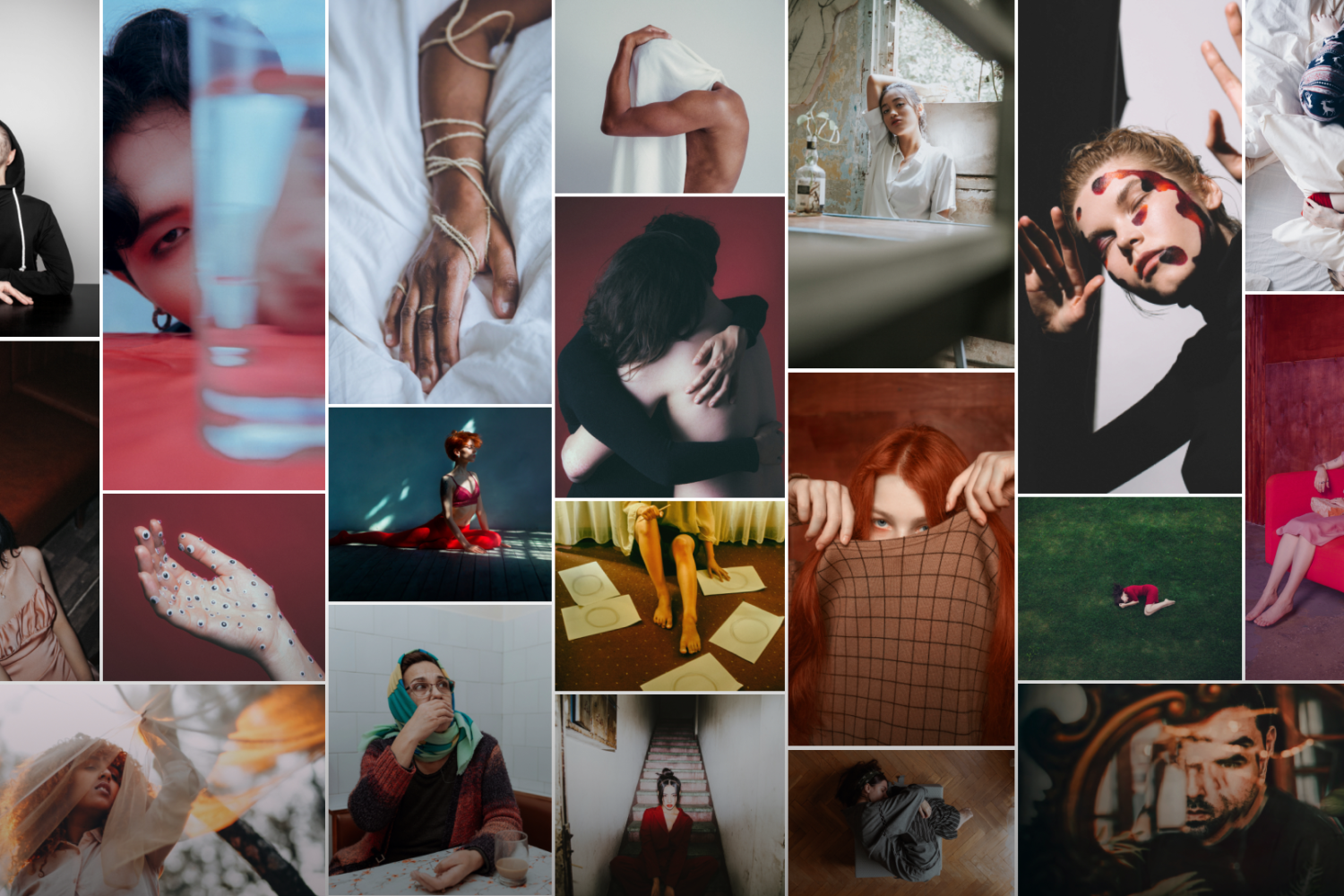




Leave a reply