Photographer, Reddit user, and YouTube tutorial maker MarkP recently posted a very useful Photoshop tutorial online that shows you how to sharpen High ISO images without adding noise to the shot.
Usually, sharpening and de-noising an image seem to work against each other — sharpening adds noise but makes your photo more crisp, de-noising removes noise but makes it softer. Using this simple technique, you can have the best of both worlds (within reason, of course).
Check out the video below, and then head over to MarkP’s website or show him some love on Facebook.
Photo Nerd Note: The “Masking” slider when sharpening in Lightroom does something similar, as does using “Unsharp Mask” in Photoshop, but it’s always nice to have another technique in the old post-processing tool belt!

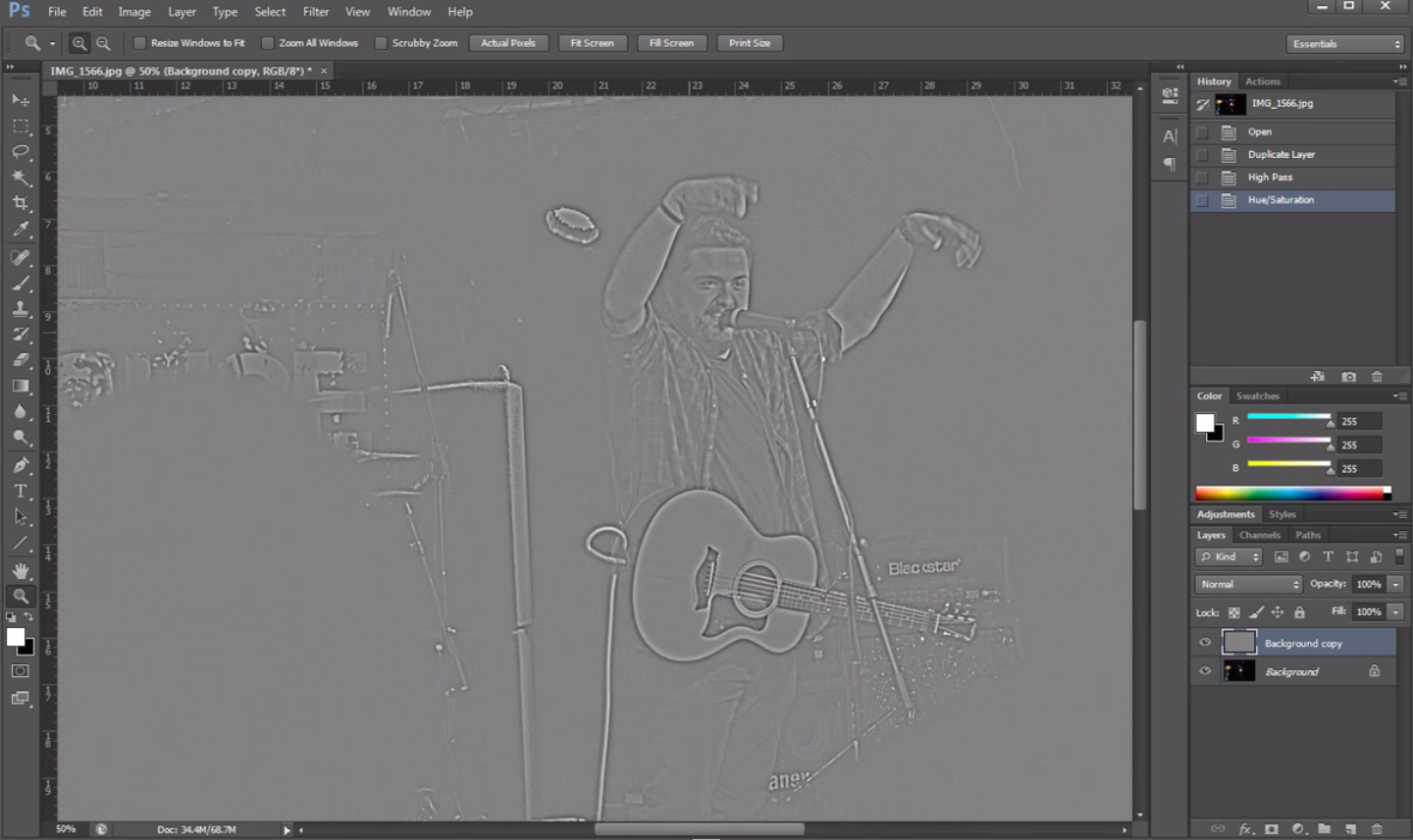





Leave a reply