Arman Ayva is an amateur photographer who is driven by a desire to capture the moment. “The sensation that the moment is gone and will never repeat, but you can still go back in time looking at your pics and live it again, is incredible.” To see more from Arman, give his 500px account a follow or visit his blog.
In this post, Arman shares a fun Photoshop challenge for this weekend: fake a ‘past vs present’ picture-in-picture photo in Photoshop using two different photos of the same spot. Find out how to do it and then go give it a try!
This is a Photoshop tutorial how to create a composition “image within image.” You can do it without Photoshop if have a real photo printed, but you are going to need an assistant to take the shot from a distance with a zoom lens, because otherwise the background will be too blurry.
Since this a Photoshop tutorial, we’re going to do it without a real printed photo.
This is the final result:
As you may have imagine we need couple of images here: background spring picture, winter picture from the same place and the hand holding the photo.
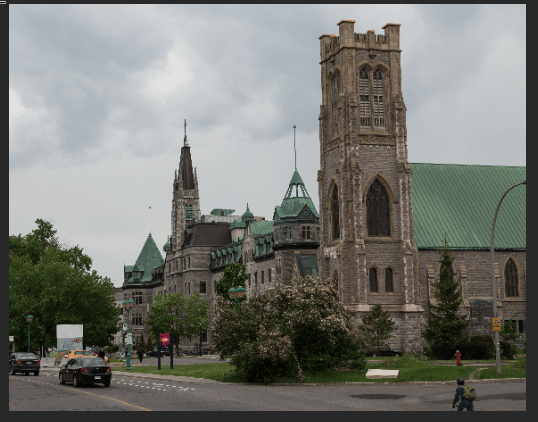

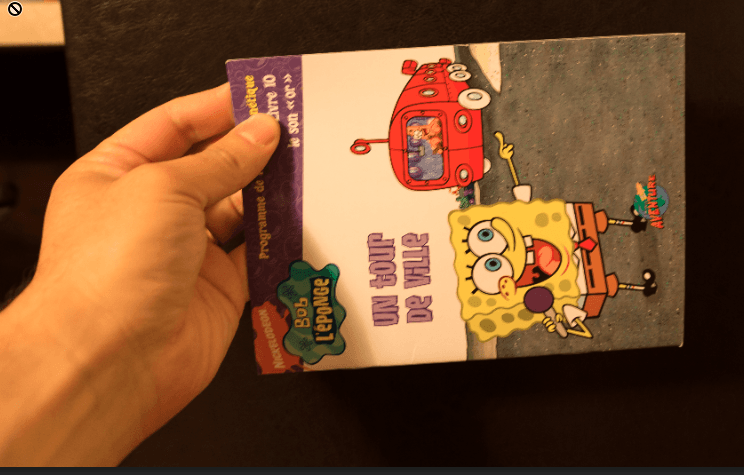
Now, the first thing we are going to do is to convert the winter image to black and white—just to make it visually appealing on colored background—then create the image boarder and bend a bit using Transform Wrap.
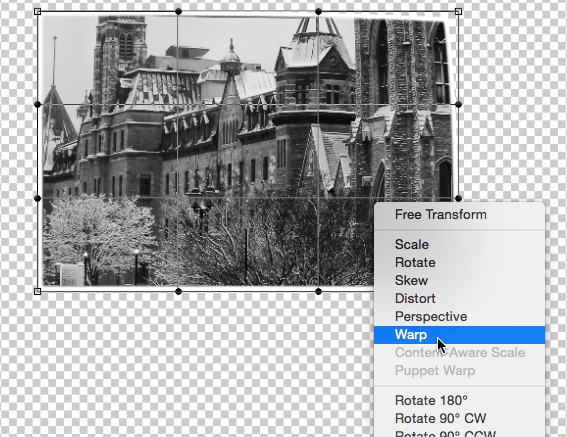
Next step is to isolate the hand by selecting it and creating layer mask. Then bring your winter image in and place it as a layer on top of the hand.
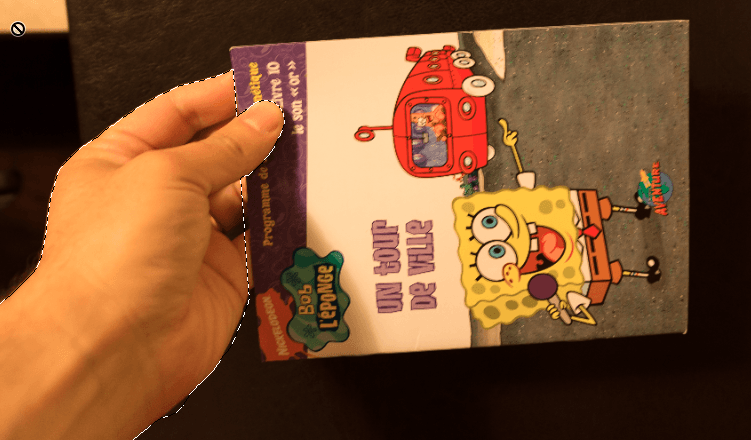
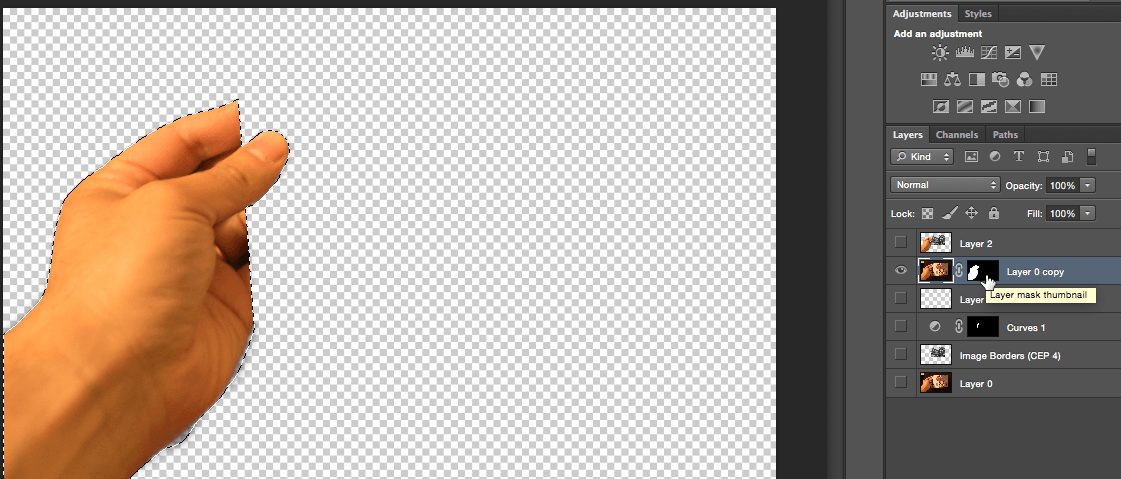
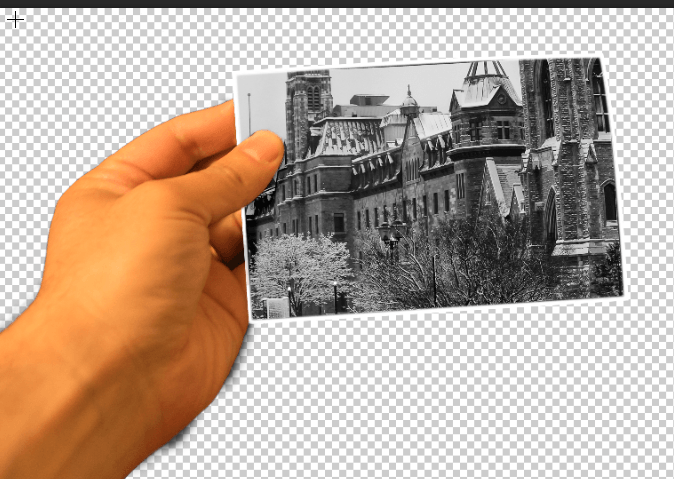
We are going to do some cleanup on the edges of course…
Now, when the photo with the hand is ready, we can merge the layers and move it to our background.
You can see after that I applied many different adjustments such as selective colors, photo filter, and saturation. We need to adjust the color contrast as well as fix shadows and highlights. It will make the final image as close to reality as possible:
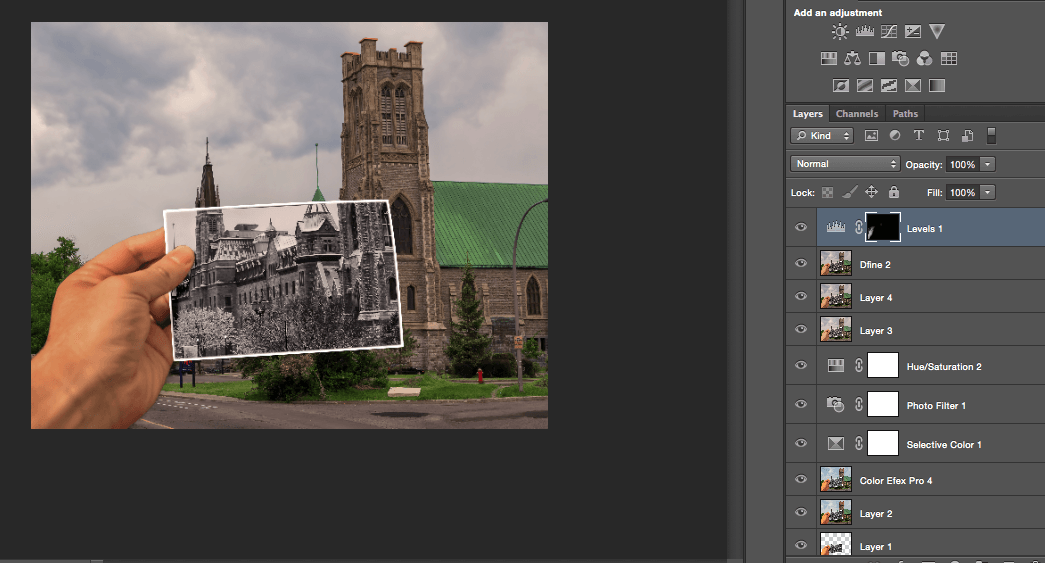
By the end we also need to do some noise reduction and tone adjustment. I used the Nic collection for that.
I didn’t go into too much technical detail this time around because I wanted to focus more on the creative “image within image” concept. But, of course, if you need any specifics, just leave me a message in comments and I will be more than happy to answer.

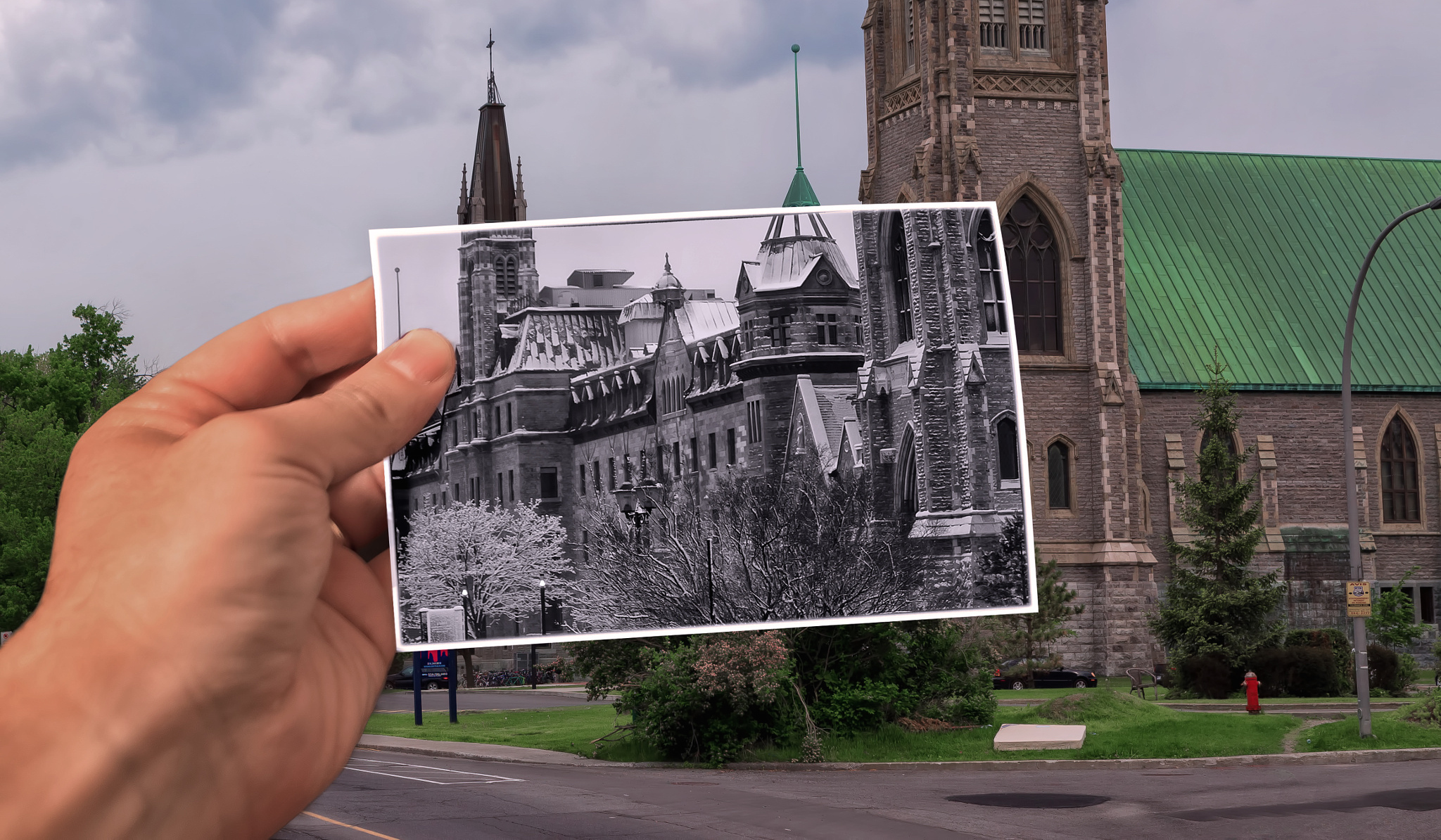






Leave a reply