Born in Kolkata India, Prakash Singh works & lives in Dubai, UAE. By profession, he is an Interior designer, but he has loved capturing photos from childhood. For 10 years, he shot exclusively with film cameras, moving on to digital in 2011. He enjoys shooting anything and everything, and loves to experiment.
To see more of Prakash’s work, give him a follow on 500px, visit his website, or show him some love on Facebook and Twitter.
Fog in Dubai is a spectacular event, but it only actually happens a few times a year. It’s so unpredictable, in fact, that even the meteorology office gives only 70-75% notice.
We as photographers get caught by surprise 90% time, and so from January through March we spend many sleepless nights taking maybe a small nap in the middle of the night, hoping to catch one of those rare foggy mornings.
That’s what happened to me the night on February 16th. I went to sleep without having any clue if I might wake up to a foggy landscape. As usual, I got up around 4:30AM to take a peek, and as I drew back the curtain, I thought my eyes hadn’t cleared up yet… until I came to my senses and realized it wasn’t my eyes that were the problem, the view out the window was totally obscured by fog.
In the moment, I felt like I was witnessing saw a miracle; I’d been waiting for this for the last year. Without taking even a minute to tell my family I was leaving (they’re used to this…) I grabbed my bag and ran out of the door. I estimated, at that time, that I could see to about a distance of 100M.
I started calling all of my friends. All of them picked up groggy or didn’t pick up, but my friend Zohaib got up right away and we quickly decided to head out to Downtown Dubai.
To my surprise, when we reach downtown we were greeted by a clear view, which shocked me. But I was determined that what I saw was not a dream. The fog must be coming. So we went to the roof and decided to wait until sunrise.
The wait paid off. As soon as the 1st light hit, we saw the fog in the background, coming towards us. Everything was ready. We grabbed our gear and started shooting.
Slowly, very slowly, the fog covered the whole city. The view was mesmerizing. It felt almost like some strange vision of the end of the world.
That morning was very memorable, but Dubai wasn’t done with us that week. As I said, Fog in Dubai is very unpredictable and the same goes for the next image I captured.
A few days later, we again found ourselves on a rooftop trying to capture the fog; actually, this roof was the first place I ever captured the Dubai fog, with my friend Rustam.
The only problem this time? Once we reached the top, we were actually standing inside the blanket of fog even though we were on 50th floor. We had no other options though, so we settled in to see what happened since the fog sometimes settles further down as the morning wears on.
As we waited, our gear was getting covered with moisture; at one point I noticed water literally dripping from my lens hood while we waited the few hrs it took for the sun to come up. But as soon the sun rose we were greeted with this amazing view… something I have never witnessed before in Dubai.
The layer of fog divided the city in two, the bottom half glowing like a fire ball, the top half cool like an ocean. It was incredible!
Finally my yearlong wait had ended… now to wait another year for another opportunity.
Editing
For those of you interested in how the first of the images above was edited, here’s my workflow:
The first thing I do is copy my images to 2 separate hard drives; I’ve lost lots of work in the past when I made the mistake of keeping my shots in only 1 place.
Once the copy is done, I import the images to Lightroom for some basic adjustments. I have used Sony A7R II with Carl Zeiss lenses – 16-35 @16mm , ISO 100, F/9 with 10, 6, and 4 second exposures. Since I shot these images with bracketing feature on, I was capturing 3 exposure each time.
I also took some vertical shots, as I needed to cover the whole area and, without making a panorama, that was not possible.
After importing the files, I start playing with exposure, white balance, brightness, and shadow.
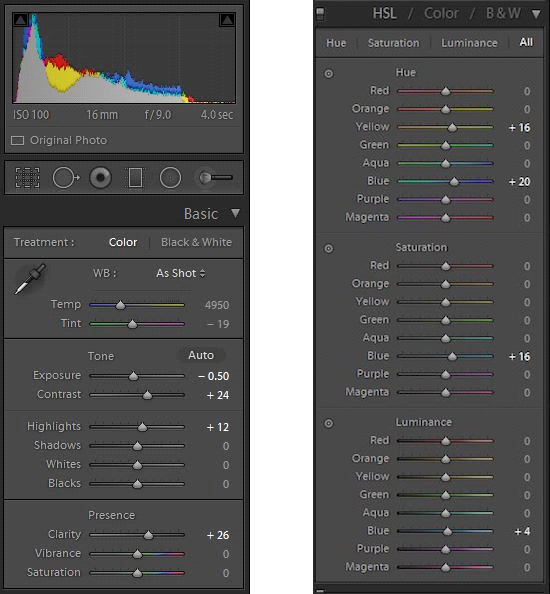
Once my basic adjustments were done, I used the Lightroom feature “Edit in and Open as Layers in Photoshop,” that way all 3 of my bracketed shots open as layers in PS automatically.
In PS, I manually blended the layers. If needed, 3rd party actions can be used, but this time I felt like doing it manually to have more control.
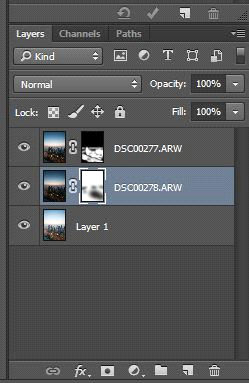
I did this same exercise for next 3 shots 🙂
Back again in Lightroom, my next step was to merge the shots into panoramas. I tried Lightroom’s built-in panorama feature, but it didn’t get the frame I wanted, so I again selected all the frames and used “Edit in, Merge to Panorama in Photoshop.” I still had to tweak the verticals as angels were not 100% straight at first, but the image was mostly there.
Finally, I added a minor Pro Contrast and Detail Extractor layer adjustments using Color Effex Pro, added one more layer to play with Dodge & Burn, and one color layer to give more depth in the image.

Back to Lightroom, I added a little vignette and exported for social media. All done!










Leave a reply