From concept to submission, we at 500px understand how much work and effort goes into licensing your images.
That’s why today we’re excited to introduce the new Licensing Manager. A dedicated contributor workspace designed to improve the workflow, registration, and setup for 500px Licensing Contributors.
What’s New?
The Licensing Manager brings everything for 500px Licensing into a single portal. You can submit, sort, organize, and track all photo assets that you want to license in one place.
We’ve added a number of new folders to the Licensing Manager workspace that will help you track your submissions and provide more transparency throughout the review process.
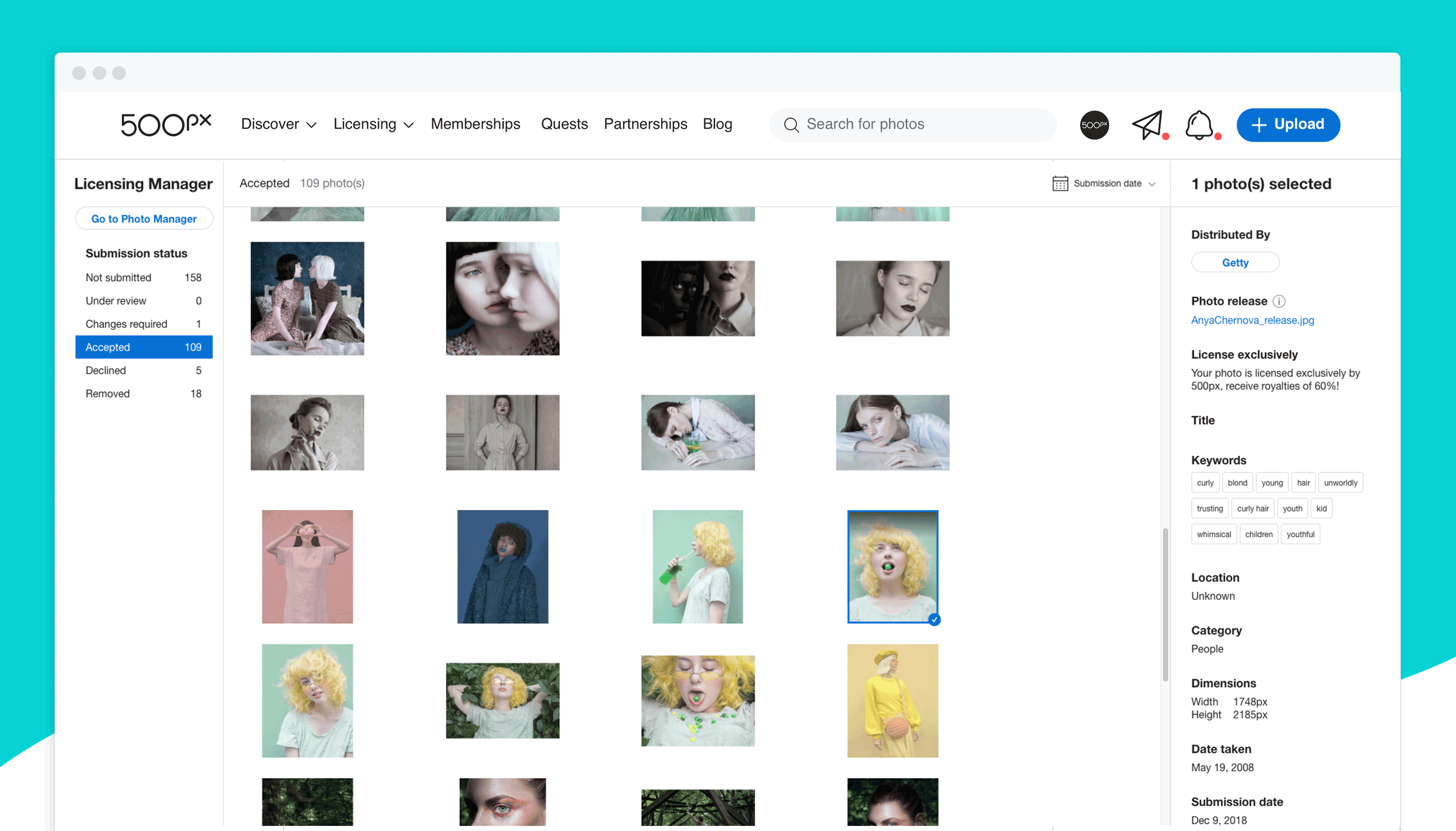
Not submitted: All of the photos on your profile in various privacy states, but have not been submitted to 500px Licensing. You can select single or multiple photos from this folder and submit them for Licensing directly from the Licensing Manager.
Under review: Photos that have been submitted, but are still under review by the 500px Editors. Photos in this folder can’t be edited or modified until they’ve been inspected.
Changes required: These photos have soft failed because there’s an issue that needs to be fixed before it can be re-inspected and accepted or declined. Click on a photo and you’ll see the information displayed on the right hand panel about what changes are required.
Accepted: These are all of the photos that have been accepted into 500px Licensing. Clicking on a photo will give you additional details about the photo including where it’s available for sale, if releases are attached, title, keywords, exclusivity, submission date, and other relevant information.
Declined: These photos have been declined for Licensing. Click on the photo to find out why it was declined.
Removed: These are the photos that you’ve chosen to remove from Licensing or have removed from 500px. Clicking on the photo will reveal details about the removal.
Sales History: Improving transparency
We want to ensure you have more transparency when it comes to sales and licenses granted through our distribution partners and legacy licenses.
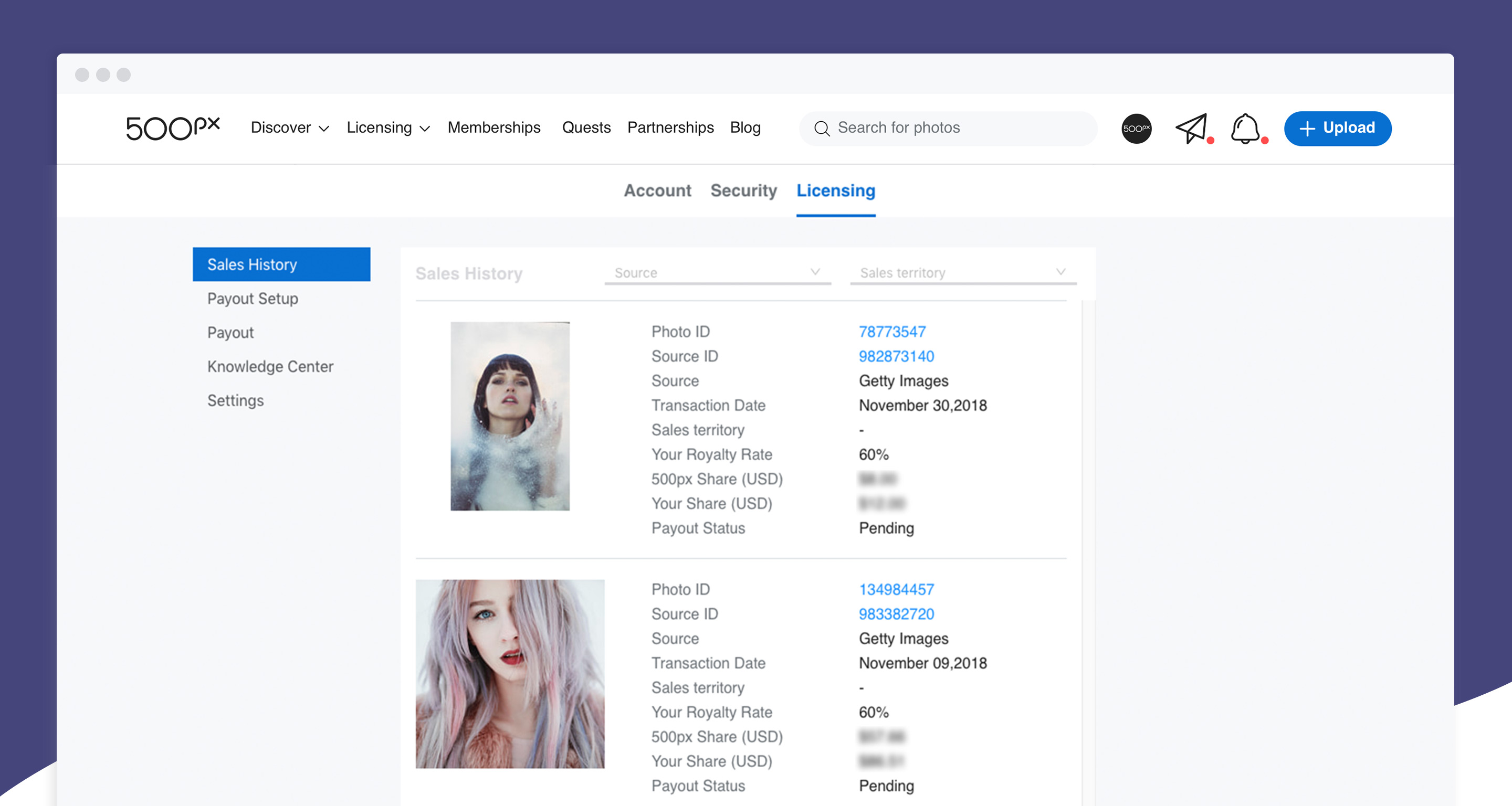
Here are the changes you’ll find in the Sales History (located in your settings):
- You can now see the source or platform the photo was sold on
- The sales territory filter comes directly from our distribution partners’ royalty reports and gives you a better sense of where your photos are being used and licensed
- The royalty percentage is listed for each sale so that representation rights (exclusive or non-exclusive) are clearly stated
- We’ve added the royalty share 500px receives from each sale so that Contributors can clearly see what 500px, as your agent, is collecting from the license
Whether you’re a current Licensing Contributor or plan to become one soon, we’re dedicated to providing you with a platform that allows you to focus on what you love doing best, creating!
Have feedback for us? We’d love to hear it. Send us an email.







Leave a reply