Licensing your photos as commercial stock photography is a great way to hone your skills, develop business savvy, and earn passive income, but creating a best-selling portfolio is rarely as simple as hitting the ‘submit to Licensing’ button. Beyond shooting pictures, today’s commercial photographers wear many hats; they play the role of art director, editor, retoucher, and marketing expert. They think long-term, try new things, and adapt to an ever-changing marketplace.
Luckily, however, there are some quick and simple steps you can take behind-the-scenes to boost your acceptance rate and your sales. Although it might take some time, covering your bases will ensure your photos get accepted to Licensing and in front of the right clients. It’ll also save you time and headache in the long-run, as you won’t have to go back and make changes to previous uploads. Here’s our essential, easy-to-follow checklist to use next time you submit your photos.
Do I have the required releases?
While it might seem obvious, missing releases are one of the most common reasons for image rejection. Signed model and property releases are required for many photos to be licensed for creative use by brands and marketers. This rule extends to any photos where the person or property is recognizable; it includes silhouettes or seemingly “anonymous” photos where someone is wearing distinctive clothing or has a visible tattoo.
To avoid the disappointment of having an otherwise excellent photo declined from Licensing, coordinate with your models, and explain how model releases work. By signing the release, the people in your photos give their consent for the images to be used in a commercial context. If you’re shooting on private property, including your own home, you need signed permission from the homeowner, tenant, or property manager.
We recommend getting your releases signed on or before the day of the shoot, so there’s no confusion before you start. Apps like Releases and Easy Release allow you to seamlessly manage your releases on your phone or tablet.
If you find yourself in a situation where you didn’t get a release signed in advance, you can still get it done after the shoot by using 500px digital releases: fill out a release through the 500px app and have it sent to your model via email. Once they sign, the completed release will automatically be uploaded to your submission.
Have I violated any intellectual property rules?
Property releases aren’t just for buildings and homes—you’ll also need a release to feature any intellectual property in your images. This includes obvious elements like paintings on the wall or sculptures on the mantle, where you’d need a release from the artist, but it also extends to artwork like tattoos, distinctive patterns on clothing, illustrations, and more. You can read more about intellectual property and how it relates to commercial photography here.
Finally, beware of toys and figurines, as these almost always fall under copyright. If you have a Barbie or Disney princess in the background, for instance, your photo is more than likely to be declined for intellectual property issues. “Toys have a habit of ruining an otherwise perfectly good commercial shot,” the Content Team admits. “Handmade toys are acceptable, but as with other artwork, they would require a property release from the creator.”
Is there any visible branding?
Branded details like logos are also protected by intellectual property law, so if you can see any in your photo, it will be declined for commercial Licensing. The Getty Images Intellectual Property Wiki is a great resource, as it includes many (but not all!) of the products off-limits for commercial stock photography. For instance, content featuring the Burberry check, the ‘I heart NY’ logo, or the FIFA World Cup logo are not suitable for commercial use.
Some branding can be hard to spot, like the Nike “Swoosh” or the adidas three-stripes; the Content Team tells us, “The most often overlooked culprits are shoes and hats.” In some cases, it might be possible to edit smaller logos out in post-processing using the clone stamp tool, but this can be time-consuming, so it’s always best to avoid potential issues on-set. Companies like Primary (for kids) offer clothing without logos, so they’re perfect for commercial photoshoots.
Finally, while technology continues to trend in commercial photography, devices like computers, phones, and tablets can be particularly tricky when it comes to branding. When shooting with tech, keep your screens blank, and look out for logos and also any identifiable design features; details like buttons, ports, and apps are almost always associated with a specific brand and are therefore not suitable for commercial photos. The same holds for cell phone cameras, both front and back.
Do my edits look natural?
Photographers often express their creativity with filters, HDR effects, trendy presets, and more, but these heavy effects or styles can be a turn-off for buyers. That’s because businesses and marketers often have their own edits or presets they use to align with their branding and style guide, so they want photos that are versatile. That means no black and white photos, vignetting, or heavy grain filters.
Keep your editing as neutral and true-to-life as possible; applying only subtle edits will ensure your photo quality remains the best it can be. The Content Team explains, “The photos that have the most commercial appeal are the ones that maintain a natural look.” Of course, if the client wants to edit the image after they buy it, they can; that’s the beauty of using a light touch.
Have I added metadata?
Checking off all of the items above will help you avoid image rejection, but there’s one more step toward ensuring your photos surface in customer searches. Search engines find content using words rather than pictures, so it’s essential to add keywords, titles, descriptions, and location information to all your images. Without SEO (search engine optimization), clients won’t be able to find your photos, and they won’t sell, no matter how strong they are.
“When titling commercial content, it’s important to be literal and include as much description as possible,” the Content Team says. “In the keywords section, you can apply more conceptual terms and any info that didn’t make it into the title. Think of this step as your opportunity to influence how your photos are marketed to buyers.” Learn more about keywording and titling your photos in our how-to article on mastering metadata.
Not on 500px yet? Click here to learn about Licensing with 500px.





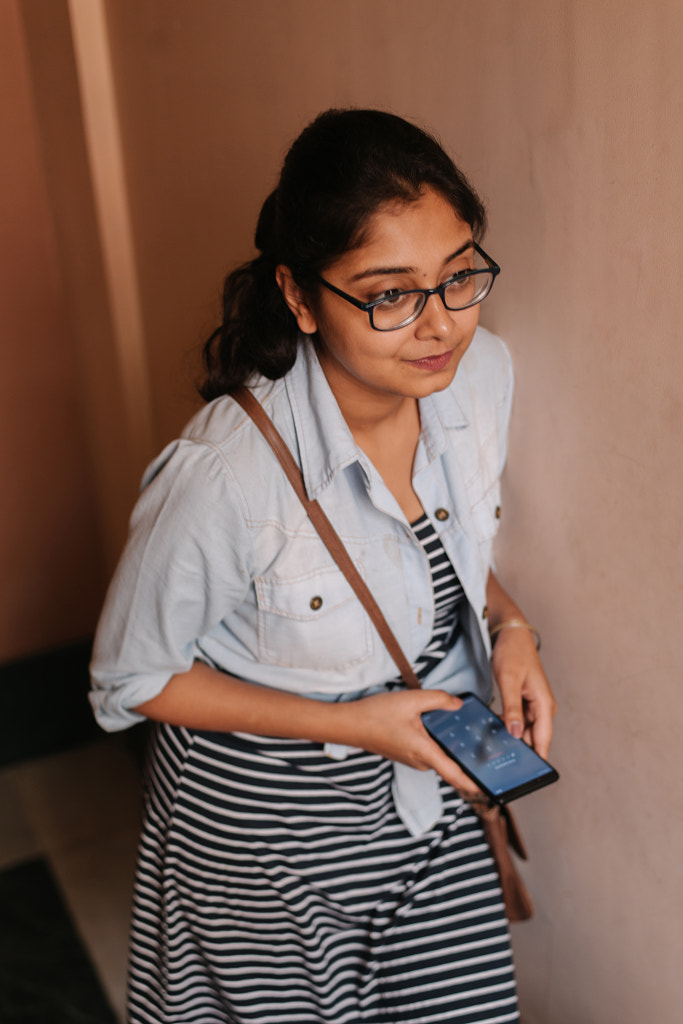







![[Photo Keywording Tips] How to add effective keywords to help your photos get discovered](https://iso.500px.com/wp-content/uploads/2014/10/500px_blog_photo_keywording_tips-1500x1000.jpg)
Leave a reply