Based in Europe, Leo Rosas Morin specializes in action sports, portraiture and lifestyle photography. Dedicated to developing powerful visual concepts for his clients, Leo loves to balance photographic techniques with artistic aesthetics.
You can find more of his work on 500px, his website, Facebook, and Instagram.
Shooting sequences is an interesting way to showcase motion in a single still image. Especially for sports, sequences allow the viewer to experience and understand the path or route of the athlete, and have a better understanding of the motion of the sport or trick.
There are two ways of doing this: either framing one shot where all the action will happen & ideally shooting with a tripod… or panning and shooting vertically to follow the action and later stitch together a panorama.
Here are two GIFs to demonstrate.
Static

Panning
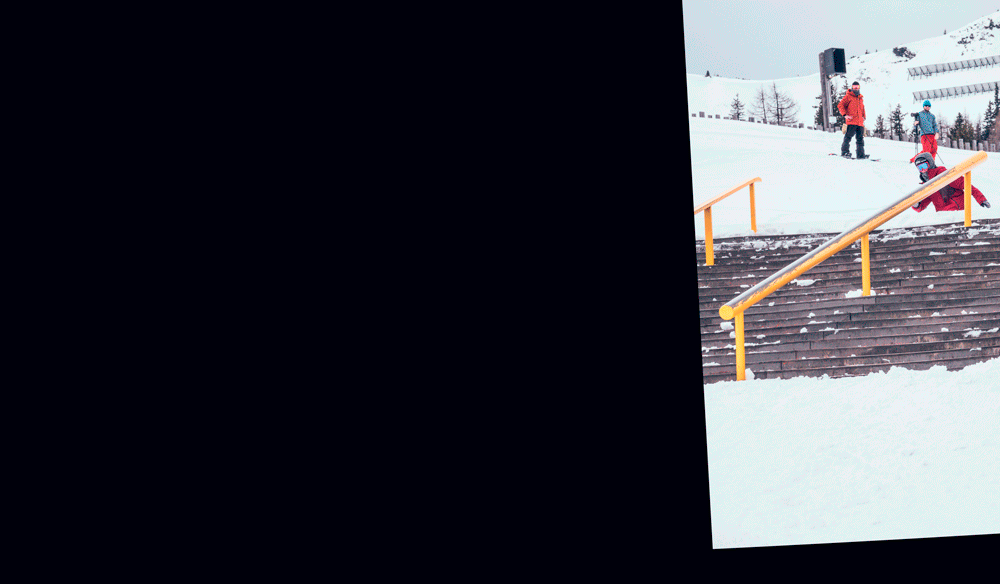
Interested in giving it a shot? Here are some tips for your next action sequence shoot:
Top Tips for Shooting Sequences
by Leo Rosas Morin
1. Visualize what the sequence is going to look like and select an angle that will allow you to have a clear view of the different frames without it getting too cluttered.
2. Shoot in Manual mode for a better control of the light in general. Use fast enough shutter speeds to freeze your subject and avoid motion blur when shooting handheld.
3. Use a fast camera (I used the Sony RX10ii) to capture as many frames as possible in the shortest time. This helps you to select the best timed frames and gives you more options.
4. Consider panning while shooting, it can help you with the following:
a) Increase resolution of your final image as you will combine several frames.
b) Shooting vertical when panning horizontally and shooting horizontal when panning vertically will allow you to secure enough space to align and compose your final image. It also allows you to keep the subject central in your single frames and avoids distortion.
c) Panning will also help you to get closer to the action and still be able to cover the whole sequence.
5. Shoot in Raw unless you plan to shoot an extensive sequence where the camera might perform better in JPG compression.
6. Back up your images. Remember you’re working with bigger file sizes.
7. If you shot in Raw, open the images and make your basic corrections to all the selected images.
8. Open them all as layers in Photoshop
9. Use the “Auto-Align Layers…” function
10. Check, adjust, and crop to your final format if necessary.
11. Analyze and judge which frames are the best to keep and which ones are too much… cluttered sequences are actually not easy to understand and might not look as good.
12. Save your open PSD file to keep when you’re done.
Here’s a quick BTS video I put together with Red Bull Illume for those of you who are more visual!








Leave a reply